
Ultimate Guide: Choosing the Perfect Laptop for Academic Success

Ultimate Guide: Choosing the Perfect Laptop for Academic Success
Whether your classes are in-person or online, a laptop is a vital tool for college. Plus, when you’re not writing a paper or looking for study materials, you can stream your favorite show or play some games on your laptop.
ASUS Zenbook 14 OLED (2023)
Best Laptop for Students Overall
See at Walmart
Lenovo IdeaPad Slim 3i Chromebook
Best Budget Laptop for Students
See at Lenovo
Lenovo Yoga 7i (2023)
Best Touch-Screen Laptop for Students
See at Lenovo
Apple MacBook Air (2020)
Best MacBook for Students
$587 at Amazon
Acer Chromebook Spin 714 (2023)
Best Chromebook for Students
$612 at Amazon
Apple MacBook Pro (14.2-inch, M2 Pro)
Best Photo/Video Editing Laptop for Students
$1750 at Amazon
What to Look for in a Laptop for College
Trying to buy a laptop for college can be overwhelming because of the vast variety of laptops available, all with wildly different specs that can look confusing to the untrained eye. Depending on your specific needs, the best college laptop for you might look different than the best option for someone else.
When buying a laptop for college, one of the most important things to consider is price. College is expensive, and saving money anywhere is beneficial. Luckily, most college students don’t need a super powerful laptop for simple tasks like checking emails, writing papers, creating presentations, or attending a video session.
While choosing a powerful processor is important, most laptops—even the cheaper ones—will have a processor that’s powerful enough for the simple tasks needed for college. The specs you’ll mainly be deciding between are how much RAM and storage you need in a laptop, the size and resolution of the display, and your preferred operating system.
Many of the cheaper laptops you’ll see available are Chromebooks , which means they run ChromeOS rather than Windows or macOS. If all you plan to do on your college laptop is use the internet, whether it’s for streaming a show, writing a paper in Google Docs, or attending a virtual Zoom meeting, a Chromebook is more than capable. You’ll only need to prioritize a laptop running Windows or macOS if you need your laptop to run a specific software or a demanding video-editing software.
Laptops with 8GB of RAM are generally okay as long as it’s a Chromebook or a MacBook . If you’re looking at a Windows laptop , 16GB is preferred so you have a smooth experience when you have multiple windows and programs open.
For storage, most students only need 256GB or 512GB of storage, or possibly less if everything is internet-based. Look up the size of any programs or games you plan to download on your laptop, and use that as a starting point when thinking about how much storage you need.
Although the visual aspects of a laptop might not be as important as internal specs, it’s worth considering if you plan to have the same laptop throughout your entire college experience. Generally, you’ll want a 13-, 14-, or 15-inch laptop that’s easy to carry around between classes. For most people, the standard display with a 1920 x 1080 resolution is okay, but if you’re majoring in something that requires a lot of visual creation, like design, spending more on a high-quality display will be worth it.
| How Did We Research | ||
|---|---|---|
| Models Evaluated | Hours Researched | Reviews Analyzed |
| 15 | 6 | 23 |
How-To Geek’s product recommendations come from the same team of experts that have helped people fix their gadgets over one billion times. We only recommend the best products based on our research and expertise. We never accept payment to endorse or review a product. Read More »
Best Laptop for Students Overall: 14-inch ASUS Zenbook 14 OLED (2023)

| Pros | Cons |
|---|---|
| ✓ Stunning 14-inch OLED display | ✗ Integrated graphics won’t be fantastic for games |
| ✓ Solid build quality | |
| ✓ Long-lasting battery life | |
| ✓ Great internal specs for the price |
For most students, the ASUS Zenbook 14 OLED (2023) is the best option because it combines a set of excellent specs at an affordable price. While you might not be able to play graphically demanding games with its integrated AMD Radeon graphics, you can play simple games and do just about everything else you’ll need to for college.
Inside, there’s an AMD Ryzen 7 7730U processor powering everything, 512GB of SSD storage, and 16GB of LPDDR4X RAM to help you multitask smoothly. The laptop runs Windows 11 Home, supports Wi-Fi 6E and Bluetooth 5, and features a long-lasting 75Wh battery.
When you’re done with homework, you can stream your favorite show on the Zenbook 14’s gorgeous 14-inch 2.8K (2880 x 1800) OLED NanoEdge display. The backlit keyboard is comfortable to type on, and the trackpad doubles as a touch calculator. Plus, this laptop only weighs about three pounds, so it’s easy to cart around between classes, home, and everywhere else.


Best Laptop for Students Overall
ASUS Zenbook 14 OLED (2023)
With a 14-inch OLED display, an AMD Ryzen 7 processor, 16GB of RAM, and 512GB of storage, the ASUS Zenbook 14 is the best choice for most students.
Best Budget Laptop for Students: 14-inch Lenovo IdeaPad Slim 3i Chromebook (2023)

| Pros | Cons |
|---|---|
| ✓ Performance is great for basic tasks | ✗ ChromeOS may not be for everyone |
| ✓ Long-lasting battery life | ✗ Only 128GB of eMMC storage |
| ✓ Plenty of available ports | |
| ✓ Super affordable |
If you need a laptop for college and don’t want to spend a lot, check out Lenovo’s IdeaPad Slim 3i Chromebook . It’s cheaper because it’s a Chromebook, which means it runs on ChromeOS and performs well with internet- or cloud-based programs. For college students who are primarily researching and writing papers, attending the occasional video call, and utilizing online study tools, a Chromebook will work beautifully.
The IdeaPad Slim 3i is equipped with an Intel Core i3-N305 processor, 8GB of LPDDR5 RAM, and 128GB of eMMC storage. If you need to download large video files or games, 128GB probably won’t be enough storage for you. But for the majority of college students who may only download a few photos and files, it’s plenty.
This laptop supports Bluetooth 5.1 and Wi-Fi 6E, and its battery can last up to 11 hours on a single charge. It weighs just over three pounds, making it easily portable, and has a great 14-inch FHD (1920 x 1080) touchscreen IPS display.
If ChromeOS doesn’t work for you because you need Windows to run a specific program, check out our review of Lenovo’s IdeaPad Slim 3i 15 (2023) , a more powerful, Windows-based version of this laptop.


Best Budget Laptop for Students
Lenovo IdeaPad Slim 3i Chromebook
Lenovo’s IdeaPad Slim 3i is an extremely affordable choice, thanks to ChromeOS not requiring much RAM and storage to run internet-based programs.
Best Touch-Screen Laptop for Students: 14-inch Lenovo Yoga 7i (2023)

Bill Loguidice / How-To Geek
| Pros | Cons |
|---|---|
| ✓ Bright, vivid 2.2K touchscreen display | ✗ Port arrangement could be better |
| ✓ Excellent performance and battery life | |
| ✓ Convenient 2-in-1 form factor | |
| ✓ Premium aluminum design |
A 2-in-1 computer like Lenovo’s Yoga 7i gives you the flexibility of using it as a laptop when you need to type and as a tablet when you want to stream videos or draw something. The Yoga 7i is a Windows-based laptop that looks sleek and packs plenty of power inside.
Inside, there’s a 13th Gen Intel Core i5-1335U processor, 16GB of LPDDR5 RAM, and 512GB of SSD storage. For basic college tasks like writing assignments, utilizing study tools, and researching papers, this laptop won’t falter. With 512GB of storage, you can download plenty of files, photos, videos, or games, though the integrated Intel Iris Xe graphics can only handle simple, not-very-demanding games. With this laptop purchase, you’d get three months free of Xbox Game Pass to try out a plethora of games.
Whether you’re playing games, watching videos, or doing homework, everything looks great on the 14-inch 2.2K (2240 x 1400) IPS touchscreen display. On a single charge, the Lenovo Yoga 7i’s battery can provide up to 17 hours of video playback, and it weighs just over 3 pounds, so it’s easy to pack it up and take it to a coffee shop to finish up an assignment.


Best Touch-Screen Laptop for Students
Lenovo Yoga 7i (2023)
The Lenovo Yoga 7i is a mid-range 2-in-1 laptop that can function as a traditional laptop or a tablet. Inside, you’ll find a 13th Gen Intel Core i5 processor, 16GB of RAM, and 512GB of storage.
Best MacBook for Students: 13-inch Apple MacBook Air (M1, 2020)

| Pros | Cons |
|---|---|
| ✓ Sleek, magnesium chassis | ✗ Older 2020 model |
| ✓ Great performance with Apple’s M1 chip | |
| ✓ Stellar battery life | |
| ✓ Comfortable keyboard and OS |
If you’re looking for an affordable MacBook for college, you can’t beat the specs of Apple’s MacBook Air with an M1 chip. This laptop originally came out in 2020, but you can still buy it new today, and it’ll likely receive support and updates through 2028.
The M1 chip is one of Apple’s first powerful Silicon chips, and it’s decked out with an 8-core CPU, a 7-core GPU, a 16-core Neural Engine, and 8GB of unified memory. With these specs, the laptop has no issue handling low-power tasks like checking emails or using Google Docs, as well as more demanding tasks like running a small game or simple program. With 256GB of storage, there’s enough room to download a few games or store photos and videos.
Like all MacBooks, the Air features a sleek design with a cool-to-the-touch magnesium chassis. It’s thin and light, making it easy to carry around in a backpack. And when you’re not studying, you can stream TV shows and movies on the MacBook Air’s gorgeous 13-inch Retina display with True Tone.


Best MacBook for Students
Apple MacBook Air (2020)
$587 $905 Save $318
Apple’s 13-inch MacBook Air with an M1 chip is relatively affordable for a MacBook, and it features a gorgeous display and plenty of performance power for school tasks.
$587 at Amazon See at Best Buy See at adorama
Best Chromebook for Students: 14-inch Acer Chromebook Spin 714 (2023)

| Pros | Cons |
|---|---|
| ✓ Solid performance for basic tasks | ✗ChromeOS may not be for everyone |
| ✓ Great battery life | |
| ✓ Convenient 2-in-1 form factor |
Acer’s Chromebook Spin 714 might not be the cheapest Chromebook available, but it’s certainly the best Chromebook for students. This laptop combines decently powerful specs with ChromeOS to create something light, efficient, and fairly affordable at only $669.
There’s a 13th Gen Intel Core i5-1335U processor powering everything, with the help of 8GB of RAM to keep things running smoothly. Because this laptop utilizes ChromeOS, you won’t be able to download certain software, like Steam for games, but most college students only need internet- or cloud-based programs anyway, like Google Docs or Google Play Store apps.
The laptop’s 256GB of SSD storage isn’t much, but if you’re only going to be downloading a few apps, files, and photos, it’s more than enough. With the Chromebook Spin 714’s versatile 2-in-1 form factor, you can fold the screen down completely to use it as a tablet or put it in tent mode to watch a movie on its 14-inch FHD+ (1920 x 1200) IPS touchscreen display.
On a single charge, you can get up to 10 hours of battery life on this laptop. Plus, it’s a compact laptop that only weighs about three pounds, so it’s easy to carry between classes.


Best Chromebook for Students
Acer Chromebook Spin 714 (2023)
The Chromebook Spin 714 from Acer is a simple, affordable laptop with a 13th Gen Intel Core i5 processor, 8GB of RAM, 256GB of storage, and a 14-inch touchscreen display.
Best Photo/Video Editing Laptop for Students: 14-inch Apple MacBook Pro (M2 Pro, 2023)

| Pros | Cons |
|---|---|
| ✓ Powerful M2 Pro chip | ✗ An expensive investment |
| ✓ Insanely good battery life | |
| ✓ Gorgeous 14.2-inch Retina display | |
| ✓ Comfortable, responsive keyboard and trackpad |
Many college students won’t need a premium, powerful laptop like Apple’s MacBook Pro with an M2 Pro chip for simple tasks, like browsing the internet or reading textbooks. However, if you plan on doing any photo or video editing, for a personal social media account or your major, this laptop is worth every penny.
This particular model retails for $1,999, and while that is a steep price, this laptop will last you for years to come, through your college experience and then some. Apple’s powerful M2 Pro silicon chip can handle practically anything you throw at it, from graphically intense games to demanding video-editing software. Inside, there’s also an M2 Pro 16-core GPU, 16GB of RAM, and 512GB of storage.
On top of getting a workhorse of a laptop, the MacBook Pro also sports the classic magnesium chassis that gives MacBooks a premium look and feel. The 14.2-inch 3024 x 1964 Liquid Retina XDR display is just as gorgeous as the sleek chassis, and it boasts a smooth 120Hz refresh rate and high color accuracy.
Despite its sturdy build and possible 18-hour battery life, this MacBook Pro only weighs about 3.5 pounds, so it’ll still be pretty easy to pack up and take with you anywhere.
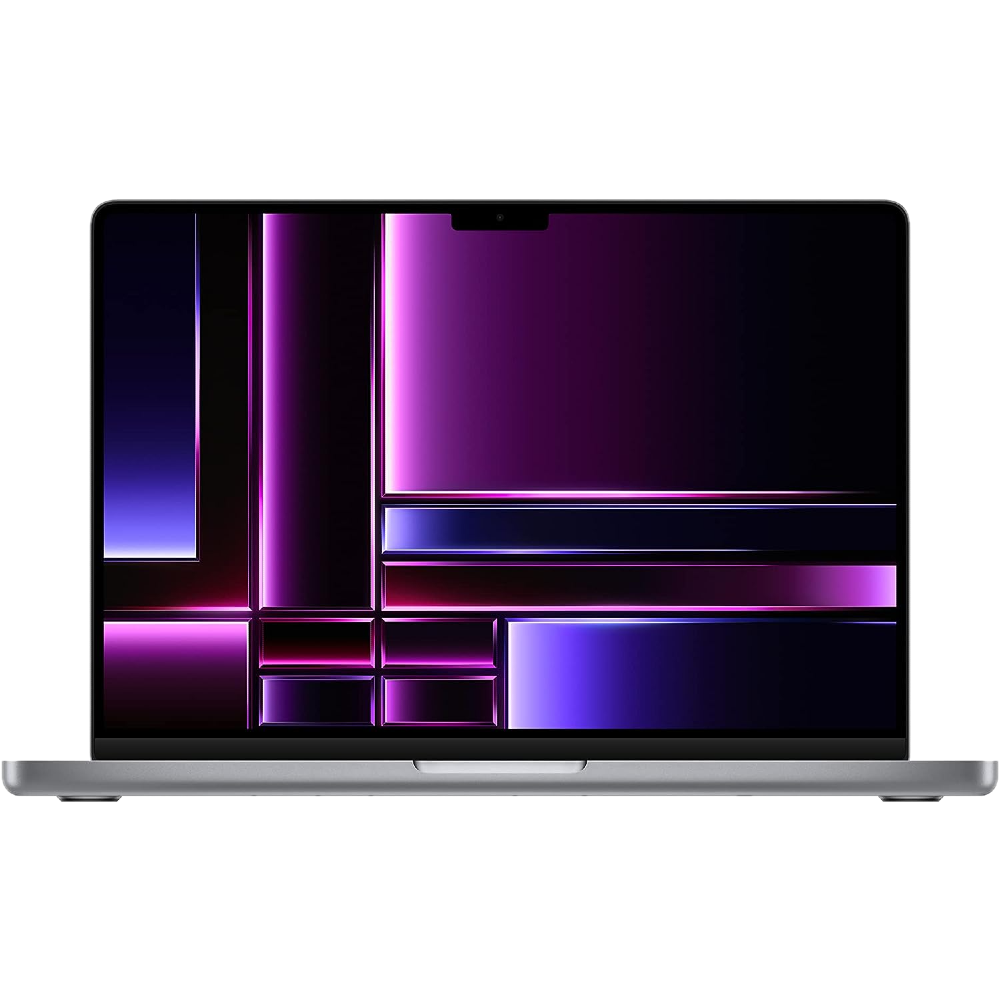

Best Photo/Video Editing Laptop for Students
Apple MacBook Pro (14.2-inch, M2 Pro)
$1750 $1999 Save $249
Apple’s 14-inch MacBook Pro with an M2 Pro chip is an excellent option for students who need to edit photos or videos between classes. It’s powerful, has a long battery life, and it’ll last for your entire college experience.
$1750 at Amazon See at Best Buy
FAQ
Can an iPad or tablet replace a laptop for a student?
Absolutely! With wireless keyboards and mice, it’s easy to transform a tablet into a laptop-like workstation, and this’ll work perfectly for most students’ needs. However, if you need a specific software, double-check its compatibility with the tablet you’re looking at.
What size laptop is best for a student?
Because students are generally always moving, a smaller, lighter laptop is often the smartest choice. A 13-, 14-, or 15-inch laptop is usually the best bet for students.
Are there college student discounts for laptops?
Yep! Certain laptop manufacturers, like Apple and Lenovo, or large retailers, like Best Buy and Walmart, offer various deals and discounts on laptops for college students.
Why is my laptop so slow?
The most common reason for a slow laptop is having too many programs open, or not having enough RAM to run the programs you have open simultaneously. Restarting your laptop can be a quick fix, but you might need to invest in a laptop with more RAM if it’s constantly slow.
How do I connect a laptop to a monitor?
Connecting a laptop to a monitor is as simple as finding the right cable. Some laptops make this process easy by providing an HDMI port, letting you use an HDMI to HDMI cable to connect a monitor. Check the display ports your laptop has and compare them to the monitor’s available ports to see which cables or adapters you’ll need.
Also read:
- [New] Inside the Revamped Sony BDP-S6700
- 2024 Approved Internet's Icons Global YouTuber Subscriber Winners
- Best Online Entertainment Applications - 2024'S Picks
- Best Websites to Add Emojis to Photos Online for 2024
- Comprehensive Review of the Barnes & Noble Nook GlowLight Plus with Enhanced Display
- Delving Into Whether a Fresh Apple Watch Is Right for Me
- Exploring elgooG: Your Complete Guide to the Revolutionary Mirror Website
- In 2024, Elite Edition Analysis - Parrot AR Drone 2.0
- In 2024, Prank Your Friends! Easy Ways to Fake and Share Google Maps Location On Oppo A2 | Dr.fone
- Leading Lens Legger: The Perfect Tripod for Explorers
- Re-Establishing Connections with MB Services in Windows 11
- Why Opting for Walmart+ Is More than Just Convenience Factor
- Windows 11'S Latest Upgrade Arrives: Packed with Artificial Intelligence Enhancements Now Available!
- Title: Ultimate Guide: Choosing the Perfect Laptop for Academic Success
- Author: Eric
- Created at : 2024-11-12 16:00:19
- Updated at : 2024-11-15 16:54:59
- Link: https://buynow-reviews.techidaily.com/ultimate-guide-choosing-the-perfect-laptop-for-academic-success/
- License: This work is licensed under CC BY-NC-SA 4.0.