
How to Restore the Lost Art of Channel Surfing on Streaming Services - Bring Back Your Own 'Shuffle Button'

How to Restore the Lost Art of Channel Surfing on Streaming Services - Bring Back Your Own ‘Shuffle Button’
Key Takeaways
- Missing the Netflix shuffle button? Use ReelGood Roulette for random TV/movie selections from multiple services.
- ReelGood lets you narrow down choices by genre, type, and ratings—better than Netflix’s “Play Something” feature.
- Simply spin the wheel, get a random result, and start watching on your preferred streaming platform.
Have you ever been in the mood to watch a TV show or movie but can’t decide on a title? It’s a common predicament in our world of streaming services. Netflix used to have a “Play Something” shuffle button to help with the overabundance of choices. The feature is gone, but we can recreate it.
What Did the Netflix Shuffle Button Do?
Netflix rolled out the “Play Something” shuffle button in 2021 as a way to take some of the decision-making out of our hands. Rather than scrolling through a near-infinite list of movies and TV shows, you could simply select the “Play Something” button, and a random TV show or movie would start playing.
About two years later, Netflix quietly removed the feature—which had since been renamed to “Surprise Me”—due to low usage. If you miss the ability to find a randomly-generated TV show or movie to watch on Netflix, you’ll need to get a little creative.
Shuffle Netflix (And More) With ReelGood Roulette
We can’t add the shuffle button back to Netflix, but we can recreate its ability to find a random TV show or movie. We’ll be using a feature from Reelgood, a website for finding content on streaming services. In fact, it’s probably better than Netflix’s “Play Something” feature.
First, head on over to reelgood.com/roulette in a web browser on your phone, tablet, or computer. The first thing to do is select the streaming services to pull content from. We’ll be using Netflix here, but you can choose whichever services you want.
Close
You may be asked to sign in or create an account, but that’s not neccessary to use the Roulette feature.
Next, decide which kind of content you’d like the randomizer to choose from. Here’s where Reelgood is better than the “Play Something” button. You can narrow down the selections by genre, TV show or movie, and ratings. Select “Spin” when you’re done.
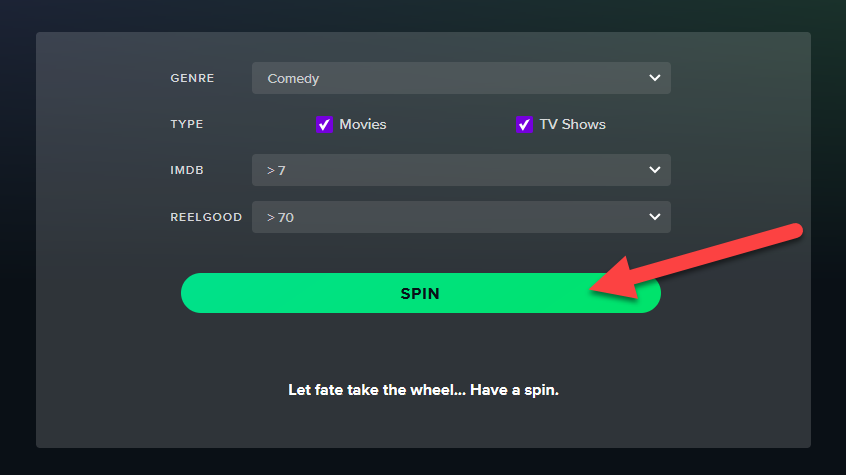
A result will pop up underneath the “Spin” button, and you can select “Watch Now” to jump straight to the streaming service. Or you can pull up Netflix on your TV or wherever you’d like to watch it and find the title. Easy as that!
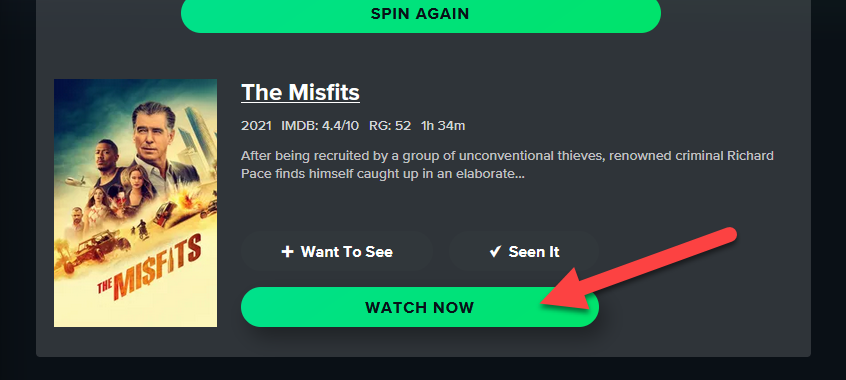
While this may not be as convenient as leaning back on your couch and clicking the “Play Something” button, it’s quite a bit more useful. You’re not just limited to Netflix, and you have more control over which titles it’s choosing from. Happy streaming!
Also read:
- [New] In 2024, Top 7 DSLR Cameras Enhancing Real-Time Online Interactions
- [Updated] In 2024, Understanding Discord's Report System Procedures and Tips
- [Updated] Journey Through Ingenious Text Animation Ideas
- 2024 Approved Live-Stream Titans Clash Twitch Vs YouTube Analysis
- Anker’s Roav Dash Cam C1 – A Complete Overview for Safety Enthusiasts
- Bookworms' Delight: A Thorough Examination of the Amazon Kindle Paperwhite (2018 Release) and Its Impact on Reading Joy
- Cloud-Enhanced Elegance: Introducing Nixplay Iris
- Gratis MP4-Video's in ASF Konverteren Met De Vervangbare Online Oplossing Van Movavi
- In 2024, How To Remove Screen Lock PIN On Tecno Phantom V Flip Like A Pro 5 Easy Ways
- In 2024, Mastering Lock Screen Settings How to Enable and Disable on Nubia
- In 2024, The Video Producer’s Route to Royalty-Free Soundtracks
- Innovative Design & Illumination: A Look at TaoTronics' Latest LED Lamp
- Kobo Libra H2O In-Depth Analysis: Comprehensive Guide to Your Ultimate Watertight Ebook Device
- Quick Download: Get Your Lexar USB Driver Installed in a Flash
- The Foremost Auto Directions 'S Models
- The Sleek Alternative to iPad Pro? Exploring Features of the New iPad Air 4
- Top 10 Drones for Dynamic Cinematic Creations for 2024
- Top-Ranking Computer Audio Cards in 2
- Unboxing TrueCaller: Essential Review for Potential Users
- Title: How to Restore the Lost Art of Channel Surfing on Streaming Services - Bring Back Your Own 'Shuffle Button'
- Author: Eric
- Created at : 2024-11-19 19:58:27
- Updated at : 2024-11-24 16:19:57
- Link: https://buynow-reviews.techidaily.com/how-to-restore-the-lost-art-of-channel-surfing-on-streaming-services-bring-back-your-own-shuffle-button/
- License: This work is licensed under CC BY-NC-SA 4.0.